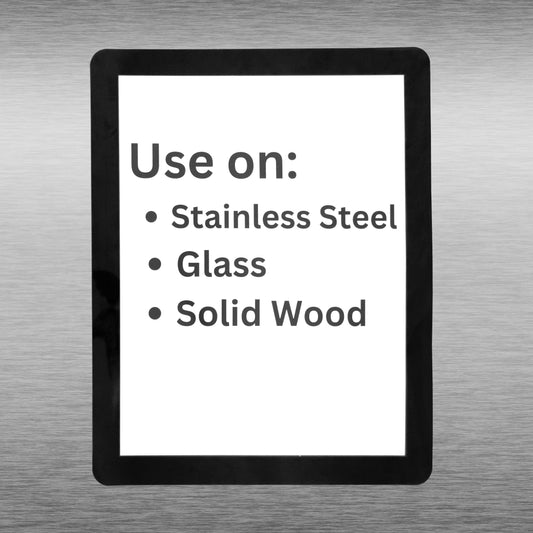Not really sure how your smartphone works to take great photos? These tips will help you get the most of your technology quickly and easily. We'll help you surprise and shock your family with the beautiful new images you'll be able to capture.
Our images demonstrate how things work on a iPhone, and we include links to android phone instructions.
1. You Can't Break It - Experiment with Settings
Unlike many of the younger generation that just hop on a computer or grab a phone and start playing with it, many of us that aren't familiar with technology are afraid we may "break" something. I'm here to tell you it's nearly impossible to "break" your phone or computer!
That doesn't mean to say you won't find yourself  staring at unfamiliar screens wondering how to get back to where you started, but that's easily resolved. For iPhones, just click the "home" button, and you'll be back to your home screen.
staring at unfamiliar screens wondering how to get back to where you started, but that's easily resolved. For iPhones, just click the "home" button, and you'll be back to your home screen.
Open your phone's camera app, and experiment with the settings! Here are a few to try at different levels:
- Flash. Learn how to turn the camera's flash on and off. Most often, it will be fine set to "Auto." But just in case you find yourself at your granddaughter's gymnastics meet where flash photography is prohibited, you'll need to know how to turn off the flash before you snap a photo of her amazing floor routine.

- Zoom. For most smartphone camera apps, the zoom is a "2-finger" stretch on the screen. Play around a bit to see how close you can get to a subject. The best photos are the ones that fill the screen with a smiling face or other focal point.
- Focus. That brings us to the issue of focus. When possible, get close up to your subject and fill the screen. Most smartphones have an auto focus function, but you may occasionally want to focus in on something other than the camera has selected. iPhones allow you to touch a specific area of the screen to focus on that area.

2. Put People in the Photo
Sure, we all love a beautiful beach scene. But the photo is so much more interesting and meaningful when it showcases the smiles of the ones we love. Scenery is much more enhanced by human presence!
3. Clean Your Lens
Make sure your camera lens is always clean. Nothing worse than little Mikey's tooth appearing to be missing, when it's really a big dust ball blocking his smile.

Watch this page for future posts on how to edit your photos after you've taken them, how to download and send photos . . . we'll help you become tech savvy with just a little bit of learning!
Need Fodeez® Frames to show off your great photos?